Foreword
This Tutorial was written for audiotuts.com in the mid of 2008. I submitted it and the Tutorial was never released. Instead of moving it to the trash i decided that it has to be published, even on a small website like mine.
I wish you much fun by applying all the Tricks described in this article to your own music.
As some may recognize the sound which is used as an example in this article is the Main Lead sound in Fragnoti. The song will be on my new EP which will be on Stores on 22th May 2009.
The Tutorial itself
When Justice came out in 2007 i was, as many of you i suppose, blown away by the awesome sound they made. (I mean their album “The Cross”)
The thing that followed was “Dirty French House” or “Electroclash”. Many think “How do they do that?”
A few years ago, when i was a teenager, i loved making music with really distorted sounds. Now that i am an adult i was scared by distorting too much, but that’s what they do!
In this tutorial we will make two seperate sounds covering the basic workflow of “Dirty French House”.
First Sound
Let’s make a new Synth. I used Ableton’s Analog Synth with the preset “Simple” which you find in “Synth > Bass”. Indeed i was too lazy to load a new track and loaded the preset there. I’ve just used the Bassline Track and copied that one to a new Track.
If you want to build up your sound from scratch, as a rule of thumb: “The nastier, the better”!
For my example i have used some small notes as i want to make a little growl.
Bassline with short notes:

Add Distortion
Let’s add distortion – and i mean distortion. For my sound i have used Redux and reduced the Bit Depth to 2 Bits.
The width of the sound comes from Simple Delay. One side is set to 10.0ms and the other one is something around 40-50ms.
Bassline with Redux:
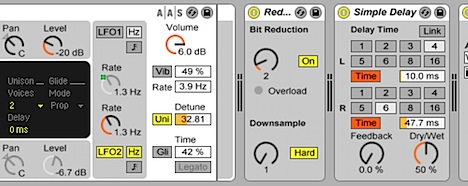
Control the distorted sound
Now we have one problem. When distorting sounds this way the release or decay of the sound gets longer and longer. Because the overall sound level is so high. So we need to get some control of the “beast”. Normally you will use a gate with a sidechain.
I made a new Track called “Wide Trigger”. Inside this track sits a Drum-Rack (Kit-909 Classic) and one Gate. What i like about the 909 sounds is that you have a wide variety of samples to choose from. There are sounds that are very short, some are longer and so forth – ideal material for sidechain usage.
Route that one into “Gate’s” Sidechain
The trigger track (the upper one) holds some notes for rimshot and toms.
Bassline with Redux and Gate:
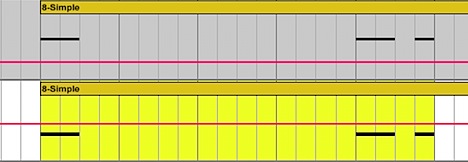
Second Sound
Because it was so easy i copied the Bassline again.
Now we will make a creaky sound. Those sounds are made by using filter envelopes – again we will use a sidechain. The basic sound is produced by an Auto-Filter (without activated Sidechain). A very narrow bandpass-filter, which uses it’s own envelope to cut the original bassline sound.
Autofiltered Sound using Envelope:
The Auto-Filter using it’s own envelope:
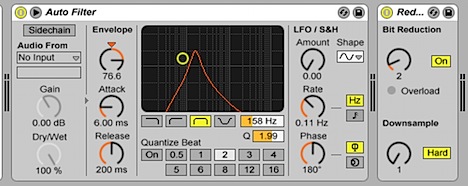
Again add Distortion
Bring in a new instance of Redux and now again an Auto-Filter will do most of the work. Add another Auto-Filter with sidechain coming from another “Trigger- Track”.
The upper track again is a trigger track – holding a 909 preset again.
These are the notes:
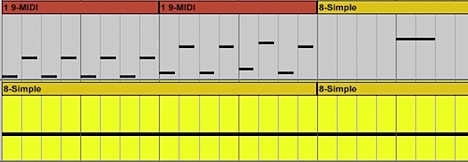
Autofilter Sidechain Off:
Autofilter Sidechain On:
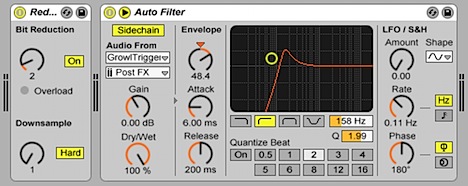
Make the sound big
For extra width we use a Simple Delay again. For control we will use a gate which is set to use the trigger track output again.
Final Sound:
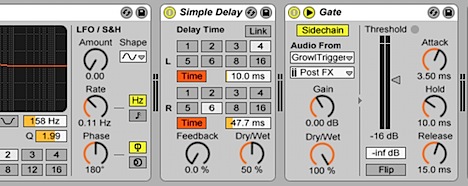
Done
Basically that’s it. Have fun!